Google Drive Trash
Our Recommended Solution for Changes to Google Drive Trash
Google Drive users should be aware that trash items will be automatically deleted after 30 days starting on October 13, 2020, but here is a solution. Read on for more information.
Google Drive is making this change so that its trash behaves more consistently with the rest of the G Suite services with regards to automatic deletion. This means that any file that is put into Google Drive’s ‘My Drive’ trash will be automatically deleted after 30 days. Items in trash will still continue to consume quota. Starting on October 13, 2020 any files already in a user’s trash will remain there for 30 days. After the 30-day-period files that have been in the trash for longer than 30 days will begin to be automatically deleted.
What does this mean for my organization?
Any file that has been in the trash for longer than 30 days after October 13, 2020 will be automatically deleted. A few things to note:
- Files in shared drives trash are already automatically deleted after 30 days.
- These changes affect items that are trashed from any device and any platform.
- Files deleted from Drive File Stream will be purged from the system trash after 30 days. There is no impact to Backup and Sync behavior.
- G Suite administrators can still restore items from any emptied trash on behalf of their users for up to 25 days.
- Retention policies set by G Suite administrators in Google Vault are not affected by this change.
- These changes apply to all G Suite editions and end-users.
What do I need to do?
Please take a moment to review this behavior and set up plans accordingly to communicate to users in your domain. If users in your organization are using Google Drive on Android or iOS, please have them update to the latest versions.
Do you want to protect your organization’s files or data longer than 30 days?
Right Click Solutions offers backup software for Office 365/G-Suite that allows for files to be recovered for up to 1 year or potentially longer. Backupify Automated Office 365 & G Suite backup provides:
- Fast Recovery
- Granular Restore
- Eliminates Ransomware Data Loss
- Trusted Security
- Automated Unlimited Cloud Storage
- Reliability
For more information, call Right Click Solutions.


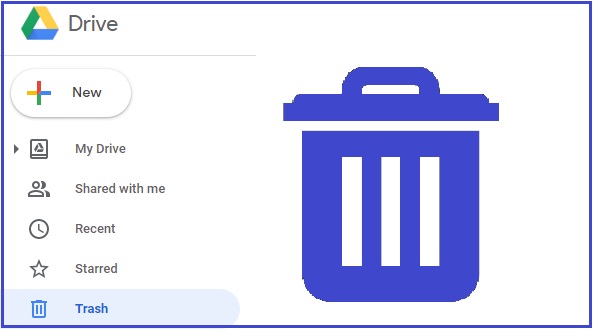
Leave a Reply