Paste Options
July 2022

You probably are familiar with keyboard shortcuts for Cut (CTRL+X) Copy (CTRL+C), and Paste (CTRL+V) which work across almost all Windows programs. But did you know that there are several Paste options available?
Options for pasting text or images from the clipboard can be accessed with the shortcut keys CTRL+V, by using a right mouse click, or from the application menu or ribbon.
These actions will display the following Paste options:
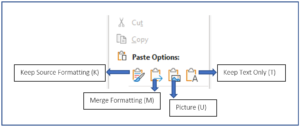
- KEEP SOURCE FORMATTING maintains all the font and paragraph formatting from the original you copied.
- MERGE FORMATTING keeps some of the paragraph formatting but matches the font and size of the text around it.
- PICTURE pastes an image as a graphic object.
- KEEP TEXT ONLY abandons all the original formatting and adopts the format of the destination text.
The following choices will display if you have copied:
| text into the clipboard | an image into the clipboard: |
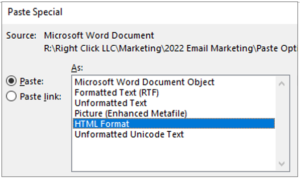 |
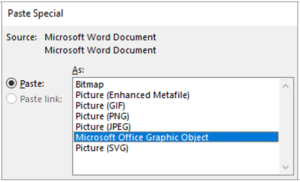 |
For more information, give us a call at (914) 242-3212 or email us at team@rcsllc.net


Leave a Reply